My New Laptop
Since I am actually a professional geek, not a think-tank fellow, I thought I would deviate slightly from the usual topics and write a short technical review. As you may or may not know, I was laid off from my last job near the beginning of April. I worked for a defense contractor, the layoff is a medium length story, and not the point here, needless to say, it was a large layoff, for the company, and I hold no grudges and do not take it personally. Luckily, I managed to find a job that is exponentially better, in a little over a month.
My last job provided me with a laptop, it was a Dell D800, it was a decent laptop, I suppose. It had 1 gig of RAM, a 40 gig hard drive, and the 32 MB video chipset. I believe it was a P4 at about 1.8 or 1.6 gigahertz. During the layoff, I asked to buy the laptop, since I used it for everything, work and personal. They said no, they gave me a thumb drive, with which to get my personal stuff off of it, and that was that.
Well, my new job requires that I provide my own laptop to work with. They kick in some money to help pay for it as well. So, its actually my laptop, which I think is a great way to do it. Because my new company does it this way, I was actually able to shop around for exactly what I wanted in a laptop. It was like Christmas in May!
Now, I enjoy games, and I am an avid Linux user. I also happen to be an AMD fanboy. Add that all together, and you will find it extremely difficult to find a perfect laptop. I began with Google, searching for things like: "linux laptop amd nvidia". I spent a few hours just reading about my options and other people's experiences.
Let me take a step back here, for the non-technical. AMD is a processor maker, they compete with "Intel" who makes the "Pentium" line of CPU's. AMD is known recently for the "Athlon" and the "Duron" in desktops. They also make awesome 64-bit chips like the "Sempron" and the "Turion". Generally, for the last couple years, AMD chips have outperformed Intel chips, and cost less. Nvidia is a video chipset maker, they compete with ATI. Nvidia is generally regarded in the Linux world as being friendlier with their driver support than ATI. Its important to me to support companies that do the "right thing", so I I try to always buy Nvidia. The trick for me is, ATI video chips are far more common in laptops than Nvidia, and at the same time Intel is still far more common in laptops than AMD. So, finding a laptop with an AMD cpu and an Nvidia video chip, and keeping it within my budget is no easy task.
Ok, so on with the story. After much searching, I came across several positive posts on various forums which discussed "barebones" laptops. I am no stranger to building my own PC from parts or from barebones kits, which usually come with a case, motherboard and a power supply. And, while I have spent many years of my IT career supporting laptops for my users, I have never seen a "barebones" laptop. They do exist though, and they provide great options!
First I identified Asus barebones laptops as the brand I would investigate. Asus is a big maker of mother boards, and a brand I am comfortable with and have had good experiences with. I searched through many websites, and found that Asus offers a HUGE variety of barebones laptops. Once I found the model I wanted, it was just a matter of shopping for price. I ended up with the Z92KM. I was able to get the laptop, the processor (a Turion 64 bit 2 gigahertz, 1mb cache), 2 gigs of RAM, and a 100gig Hitachi hard drive, shipped second day UPS for arount $1350. I had to do a good bit of surfing, and bought my system, in pieces from ewiz.com. Ewiz was easy to buy from, though I wish they would show useful options in their interface. For example, when you are buying a barebones laptop, with no processor, it would be nice to have, in a sidebar or at the bottom of the page, a list of the various processors that can go in THAT laptop. Still, ordering online, when you know what you are looking for, is easy enough.
So, today, the laptop arrived. It was all in one box, which I cut open and began to inspect. Inside the big box were the other boxes. I unpacked the components and laid them on the table to make sure everything was there.


I opened the packages containing the parts and the laptop accessory box to reveal the following.
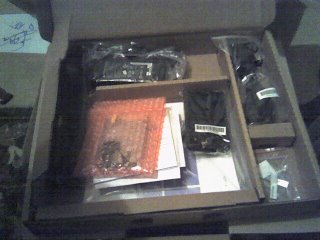

I then took the laptop itself out of the protective cover to see this.

I also figure I should show you my new "gaming" mouse. Its got a few extra buttons and some nice features for me to learn how to use.

So now the fun part. I needed to assemble the laptop, or install the parts. I began by flipping it over and inspecting the underside. I used to work with laptops quite a bit, when I worked for KPMG back in the 1997-1998 timeframe. So, I was not at all intimidated. Once you have had an IBM Thinkpad 380D in pieces, replacing the hard drive and ram, you have seen the worst. At least thats been my experience. This next picture shows the bottom with the battery not installed.

I wanted to get the RAM in, cause you need RAM right? RAM is also often the easiest piece to put into a laptop. So, I opened the RAM compartment. I discovered wires I had not seen before (its been a couple years since I have worked on a laptop). The wires are there to connect to a mini-pci wireless NIC that is optional. I thought this laptop came with such a card, apparently it didn't. So I ordered one the following week. Its been working like a champ since then. I got the Intel 2915ABG, as I read that it plays well with Linux. It does, it plays fantastic with Suse 10.1.

The RAM went in easy as one would expect. The next pic is of the CPU compartment. I wondered how this would go. With how hot CPU's run, I wasn't sure how the cooling would work out, and I am deathly of afraid of burning up a CPU. This next shot is of the open CPU compartment before I messed with it.

After looking at this, and then searching the stuff Ewiz sent me, I couldn't find any "thermal compound", or white goo. I was a little nervous, as most of the systems I have built in the last couple years I put the goo in between the CPU and heatsink/fan. After I removed the CPU bracket though, I saw a paper backing, that I could remove, and revealed some sort of material that must act like a thermal compound. So I put the CPU in the socket, and sealed it all down.

The hard drive went in very easily. I didn't even bother to take pictures of that, because laptop hard drives have become so simple to replace. If anyone wants some pics I can yank it out and take pics. But I doubt anyone would need any pics of that.
So, next was the big test, I had to boot it up and see what the BIOS had to say.
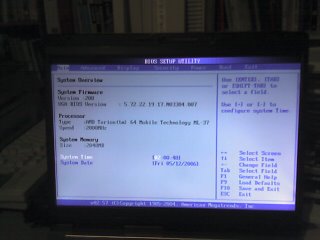
Everything checked out nicely.
Now lets jump ahead, because I began writing this post the day I got the laptop and started putting it together. Its now been around 3 weeks, and I have been using the laptop every day at work, and almost every day at home. I LOVE this laptop.
So, as far as the software goes, let me start by explaining how I dual boot. There may be a better way, but I install Windows first. So I installed WindowsXP, and all the drivers necessary. I updated it, and installed some basic apps. I tend to use Windows only for games, any real work is done in a *nix, my preference currently is Suse. So, after getting Windows installed, I installed Suse 10.1. I had a bit of a pain with the media for 64-bit Suse 10.1, and after reading that they withhold some of the packages and such when you download it rather than buy it, I figured 32 bit would be fine for now. I can always switch at some point if I find a compelling reason. At this point though, I am not really sure what it would give me, and since this is a laptop I use for work, I can't really spare the downtime that may result in testing and tinkering. I do have a 64-bit Sempron desktop, so I may mess around with 64-bit there, but for now, its 32-bit for the laptop.
So, I installed Suse 10.1. The install went fine. Booting did not. It would hang during the boot process. I was running out of time and needed to sleep. I had a fully functional (as functional as Windows can be) Windows Xp install, so I decided to work in Windows the first few days of my new job while I figured out what was wrong with Suse. After a bit of web searching, it became clear that many other people were having the same problem. If you have a USB mouse plugged in during boot, Linux locks up. I found a site that said to downgrade the bios to version 202, which worked for me. The latop came with 208, and I had to follow some Italian wiki link to get version 202 since its not on the Asus support site anymore. It worked for a while, but then I saw version 210 of the BIOS was out, so I thought maybe that would work, I downloaded and installed it, but it did not fix the issue. So, for now, I am booting past the USB initialization and then attaching my USB mouse. Its not ideal, but I guess its good enough for right now. And just in case version 210 fixes some serious issues, I would rather stay with the more current version. Hopefully Asus will fix this in an upcoming BIOS release. The one other problem that needs to be mentioned, and this is also not just my problem, but what experienced by many people, is a bug somewhere in the sound driver. There is a thread about it on the Alsa site, where I got the current work around. I suppose I could actually fix it by recompiling ALSA with the fix, but I haven't found the time to bother with it, so currently, whenever I want to use sound I just run the following command as root.
echo "7a 57c1" > /proc/asound/card0/codec97#0/ac97#0-0+regs
Miraculously, that fixes the sound issue.
Other than the two odd issues, everything else works great! This is my first box using Suse 10.1. My last work laptop I ran Suse 9.2, and on most of my boxes at home, including my wife's laptop, we run Suse 10.0. Installation of the Nvidia video driver under Suse 10.1 was fantastic. Just init 3 (drop to run level 3) and run "tiny-nvidia-installer". It works exactly like it is supposed to, and enabled 3D. I must say, in games on the windows side, and in my work applications (I am a big VMware user, and often have 5 or more virtual machines running) the laptop has not let me down. I have noticed a couple other quirks in Suse 10.1, but what OS doesn't have quirks? This is not a Linux distribution review though, so I won't go into quirks not specifically related to functioning of the hardware.
This link is one I consulted a bit while putting the pieces together, and serves as a nice reference for barebones laptops.
One last thing to note, the laptop shows, on the bottom, a model of Z9200KM. If you search Asus' site for downloads, you will see a Z9200 series, thats the wrong series. This model of laptop is actually referenced on Asus' site as an A6km. That little bit of info may save you a lot of aggravation, as I got quite frustrated until I found that out, after many web searches, and reading many web forum posts.

